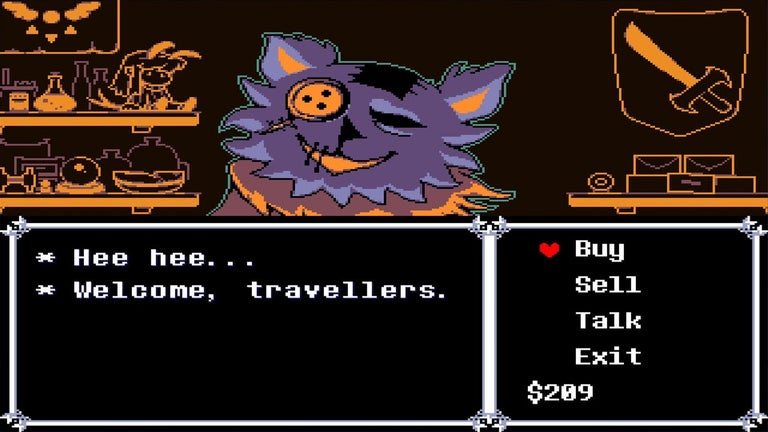ChromeKey - Efficiently Browse Web Pages with Keyboard Shortcuts
ChromeKey is a free Chrome add-on developed by vinkeyzhang that aims to enhance the browsing experience for users who frequently use Baidu for searching information. By reducing the need to constantly switch between the mouse and keyboard, ChromeKey improves work efficiency.
One of the main features of ChromeKey is the addition of keyboard shortcuts (1, 2, 3, etc.) to quickly navigate through search results. This eliminates the unnecessary overhead of manually clicking on each result. Additionally, the application provides a shortcut key (F) to quickly locate and focus on the search box, further streamlining the searching process.
In addition to search-related shortcuts, ChromeKey injects keyboard shortcuts (J, K) for scrolling up and down on all web pages. This, combined with the native shortcuts of Google Chrome, allows users to browse web pages without relying heavily on the mouse or touchpad.
ChromeKey is highly recommended for power users of Google Chrome and those who frequently use Baidu for searching. It offers a convenient way to improve productivity by leveraging keyboard shortcuts for efficient web browsing.